Last modified: June 10, 2024
Resources Roadmap
It’s easy to feel lost between inspecting school boundary maps, sorting through school fees, locating lunch waivers, and charting transportation. But don’t stress—we’ve got the shortcuts in our Resources Roadmap to get you where you need to go.
PowerSchool
Make sure your school knows how to contact you and stay connected to your school. PowerSchool isn’t just for communication. From PowerSchool, parents can check grades, track attendance, register new students, review district policies and procedures, and access applications for the meals program and school fee waivers.
- PowerSchool Sign In
- School Demographic and school numbers list
- Contact your school if you are having difficulty logging in. Find your school’s number on the demographic webpage above.
For more information, contact Student Services: 801-374-4838
School Boundary Locator
Provo City has created an online mapping interface that allows you to access vital information, including finding your school boundary.
For more information, contact Student Services: 801-374-4838
Busing
If your child lives 1.5 miles from their elementary school or 2 miles from their middle or high school, they are eligible to ride the bus. We also provide transportation for qualifying special needs students.
For more information, contact Transportation Services: 801-374-4860
School Fees and Fee Waivers
There are fees associated with some classes in middle and high school, as well as some after school elementary programs. These fees vary according to class. You may be eligible for a fee waiver. All school fees are subject to fee waivers. Items not subject to fee waiver are yearbooks, personal consumables (letterman jacket, class rings, optional school clothing), school lunch/breakfast, fines, charges for AP tests, non-curricular clubs, refundable deposits and damages to school property.
- More about school fees
- 2024-2025 School Fees list
- Call your school financial office for more information
School Transcripts
For transcripts less than 5 years old, please contact the school’s registrar. For older transcripts, or to order transcripts in July, please contact our Student and Family Services Department.
- Call your school for transcripts less than five years old
- Call Student Services for transcripts over five years old: 801-374-4838
Chromebook Help Desk
Each PCSD student is provided a Chromebook for use at school and at home. Students will be assigned their Chromebook during the first weeks of school. For any issues, please reach out to the Chromebook Help Desk or complete the work order form.
For more information, contact the Help Desk: 801-373-2188
School Meals, Free/Reduced Meals, and Student Meal Funds
Our schools offer all students a variety of nutritious meals.
For more information like carb counts, monthly menus, and dietary guidelines, visit the Child Nutrition webpage, or contact Child Nutrition: 801-374-4866
Accommodations and Testing for Special Needs
If your child (ages 3-21) is having significant difficulty with vision, hearing, speech, behavior, physical development, learning difficulty or is experiencing slow development typical for his/her age, they may qualify for differentiated services to meet their needs. We offer a wide array of services to support students with special needs. We provide testing at no cost and then coordinate an educational experience tailored to meet the needs of your student.
For more information, contact Special Education: at 801-374-4933
Immunizations
Utah law requires that school records include complete immunization records or exemption forms, including documentation of the day, month, and year each immunization was given.
For more information, contact Student Services: 801-374-4838
For Kindergarten to 6th grade attendance school year:
- 5 DTaP*
- 4 Polio*
- 2 MMR*
- 3 Hepatitis B
- 2 Hepatitis A
- 2 Varicella (Chickenpox)**
7th to 12th grade
The following vaccines are required in addition to the elementary grade requirements:
- 1 Dtap
- 1 Meningococcal
*The 5th DTP and 4th Polio immunizations need to be given after the child’s 4th birthday, the first MMR and Chickenpox vaccines must be given after the first birthday.
** Documentation of varicella disease or “chicken pox” must be confirmed by your licensed healthcare provider if no varicella immunization has been given.
Where to get Immunizations
Immunizations are available from your personal physician or from the Utah County Health Department (UCHD) at the following times and locations. If your child needs immunizations and you will be getting them at UCHD, please take your records of previous immunizations when you go.
- 151 S. University Ave. Suite 1900, Provo Mon, Tues, Fri. 8:00 to 5:00
- 151 S. University Ave. Suite 1900, Provo Wed. 8:00 to 7:00
- 151 S. University Ave. Suite 1900, Provo Thurs. 9:00 to 5:00
- 599 S. 500 E. Suite 2, American Fork Mon. thru Fri. 8:00 to 4:30
- 285 N State Rd. 198 3rd floor, Payson Mon. thru Fri 8:00 to 11:30 & 1:00 to 4:30
Immunization Exemptions
To claim a personal, religious or medical exemption, the legal guardian must complete an online educational module (free of charge) and provide a copy of the completed form to the school official.
The online course can be found at www.immunize-utah.org. Completion of the online educational module can be done at the Health Department if you do not have access to a computer. For a medical exemption, a written note from a licensed health care provider must be provided along with a copy of the completed online educational module. It should state the physical condition of the student, and why that vaccine would endanger the student’s life or health.
Canvas Observer
We encourage all parents to become observers in their students’ Canvas courses. This will help you better understand how your child is participating in their classes. Keep an eye on your student’s day-to-day assigned coursework, missing and delivered assignments, and more.
Parents can initiate the process of being an observer in a student’s course by following a few simple steps:
- Canvas Parent Account Activation Tutorial Video
- Watch this video for step-by-step instructions on how to activate your parent Canvas account and become a course observer.
- Canvas Observer Pairing Code Instructions
- You will need a ‘pairing code’ for each of your student’s classes to observe their coursework. Your student can access this code by logging into their Canvas course with your student, or you can obtain a code from your student’s teacher(s).
- Parent Canvas Login for Provo City School District
Sora: The Free District E-Book/Audio App
Provo City School District is committed to bringing unique learning opportunities to our students, and we are pleased to introduce our free reading service, which provides digital books. To do so, we use Sora.
The collection of titles in Sora is an extension of our physical libraries, only it’s in an app with 24/7 access to ebooks and audiobooks. The app is convenient for students to check out titles at home, on the weekends, or during school breaks with no worry about misplacing a book or running up late fees—these digital titles automatically return at the end of the lending period!
Sora App Download Directions
Student Chromebooks already have Sora on them and can just click on the Sora app, but the app is also free to use on your personal device.
Here is a quick how-to guide for parents and students if you have never downloaded the Sora app to your personal device(s). Take note: #4 is the most crucial step!
- Go to the App Store on your personal device.
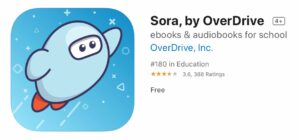
- Search for “Sora, by OverDrive” in the App Store, and click the “install” button to download the app to your device.
- Click the “Find your school” button, and search for Provo City School District in the search bar.
- Log in with your student’s school gmail login.
Notice of Non-Discrimination
The District does not discriminate in programs, services, activities or employment on the basis of religion, sex, sexual orientation, race, color, national origin, age, veteran or military status, or disability. Learn more about inquiries regarding students, programs, services or activity compliance at our Notice of Non-Discrimination page.
Policies and Procedures
The School Board approves each policy, states the district’s position on a particular issue, which may lead to the creation of specific procedures and forms.
- The Policies, Procedures, and Forms page
- This page offers a summary and link to all published policies, and the district’s description and definition of policies, procedures, and forms.
- The Draft Policy Feedback page
- This page allows all community members to review and submit feedback on drafted policies for the School Board to review before publishing policy.
Family Educational Rights & Privacy Act
The Family Educational Rights and Privacy Act (FERPA) affords parents and students who are 18 years old or older (“eligible students”) certain rights concerning the student’s education records. Read more about FERPA and the Notification of Rights.
